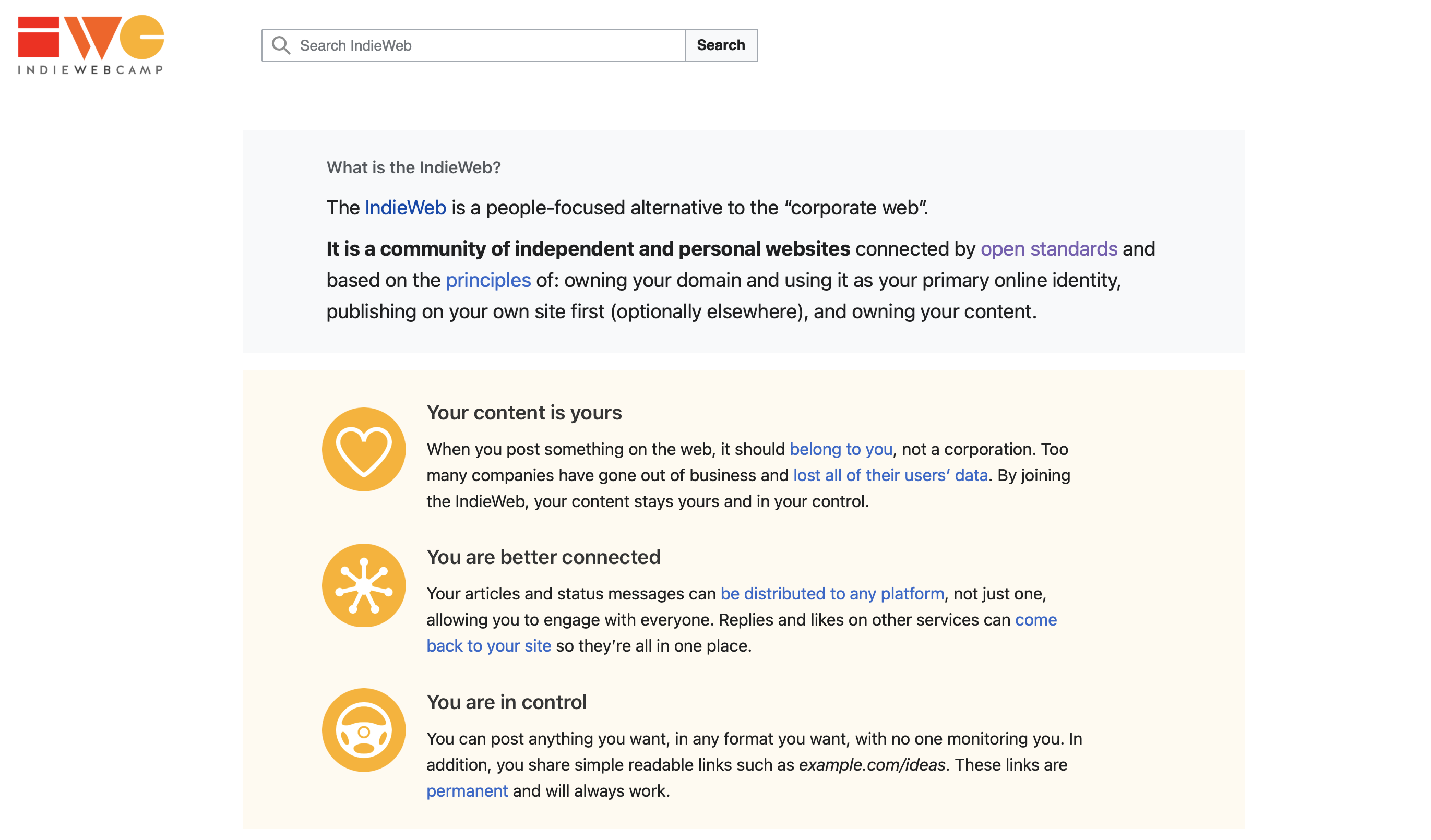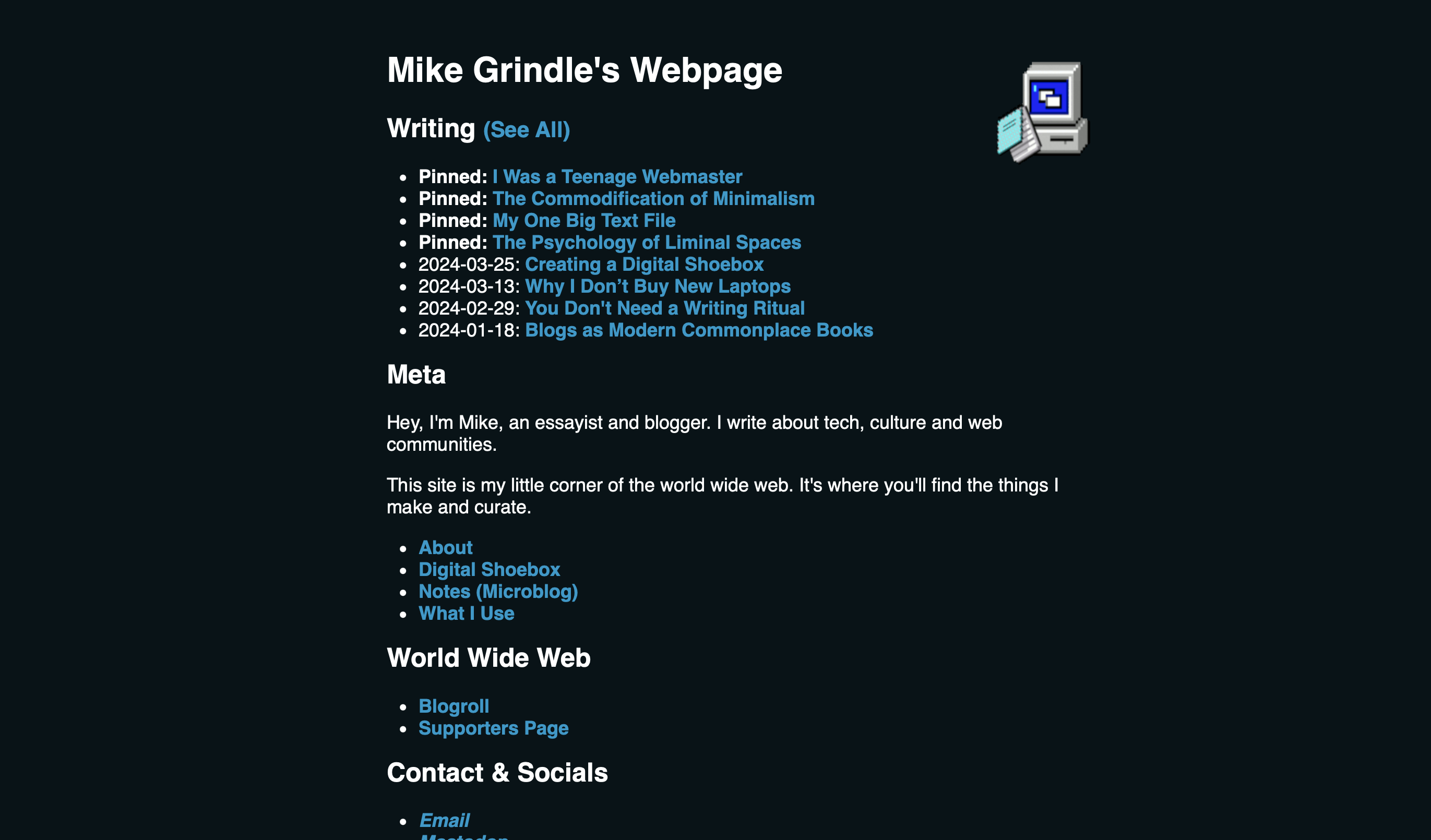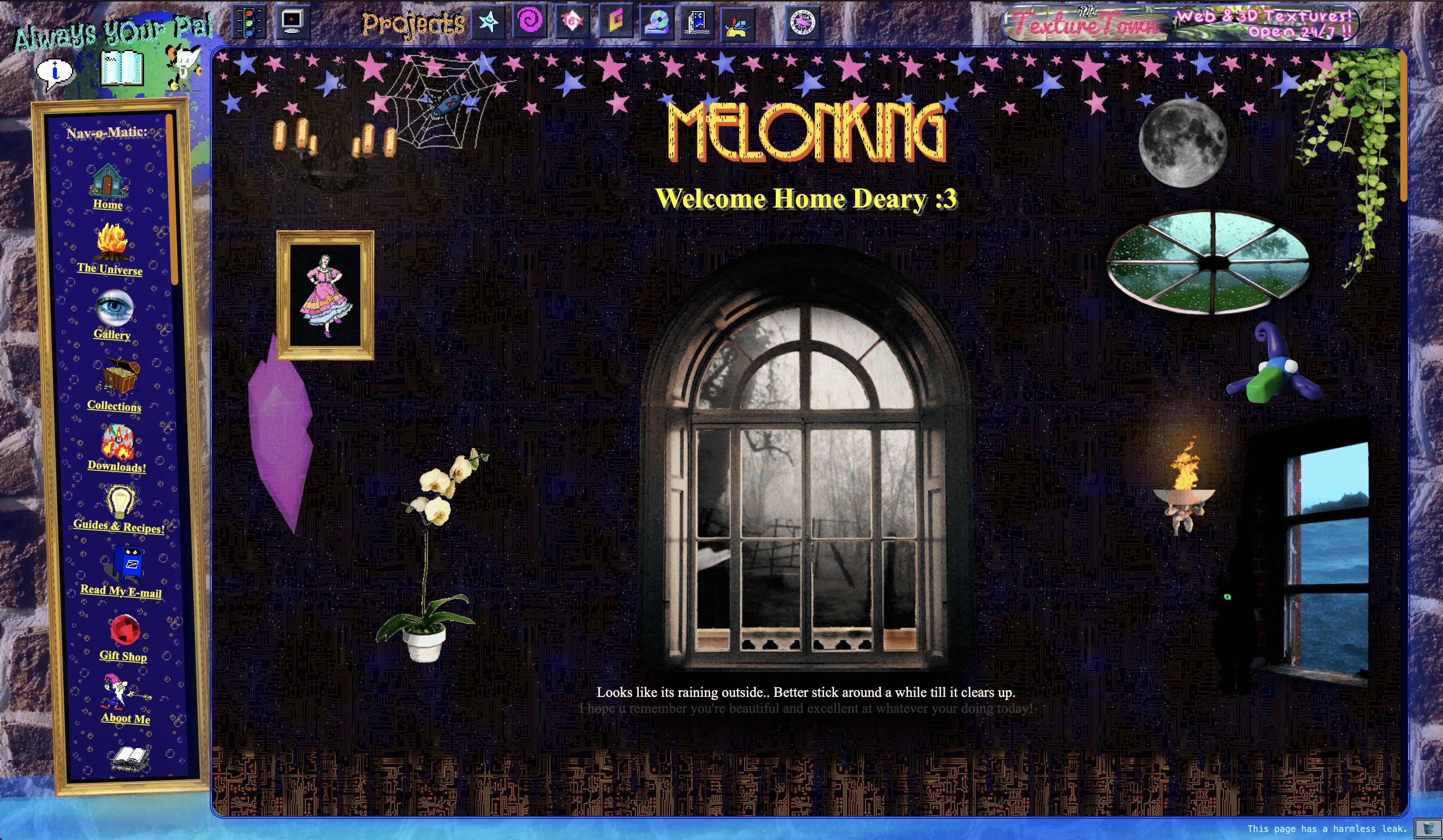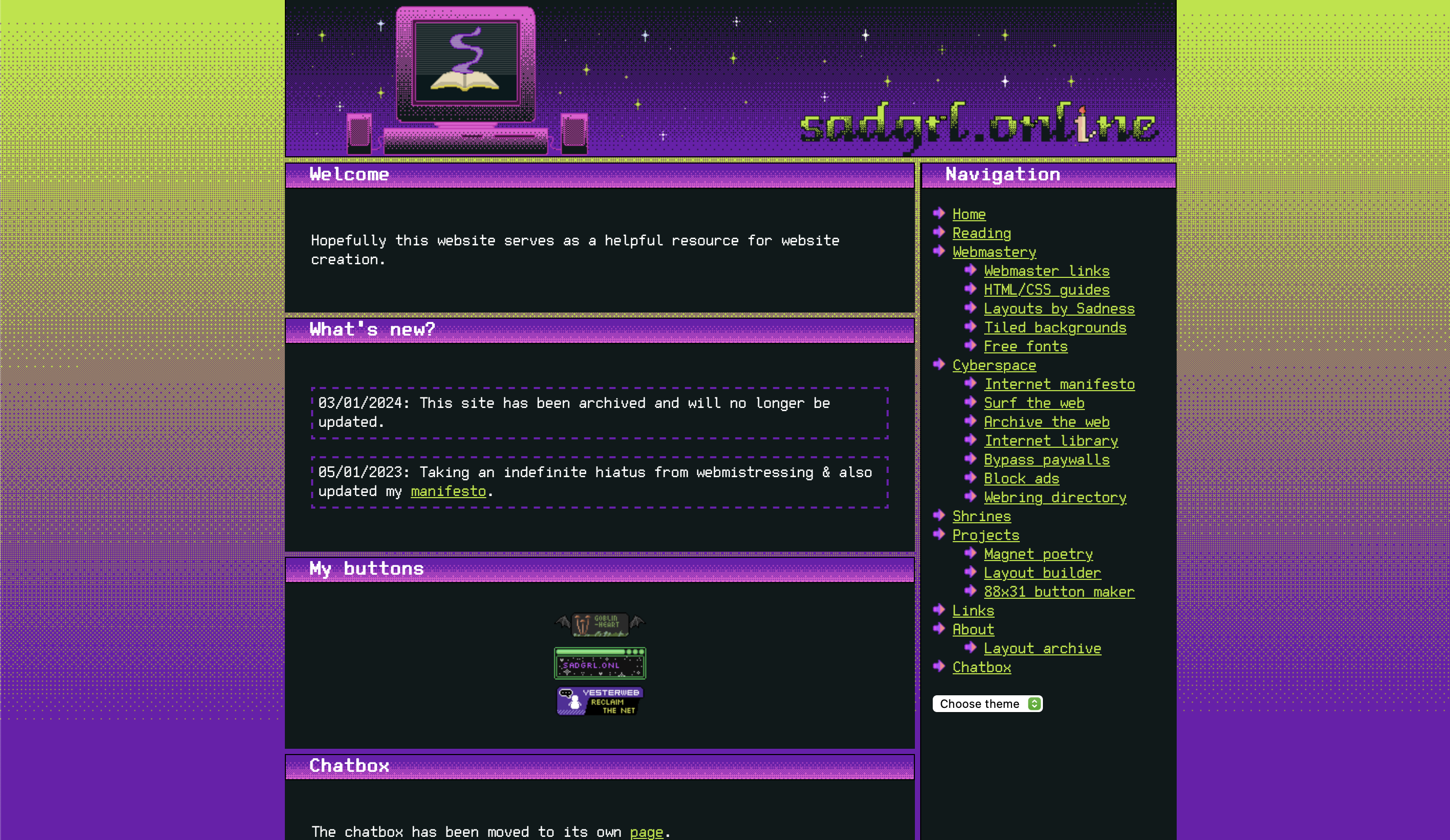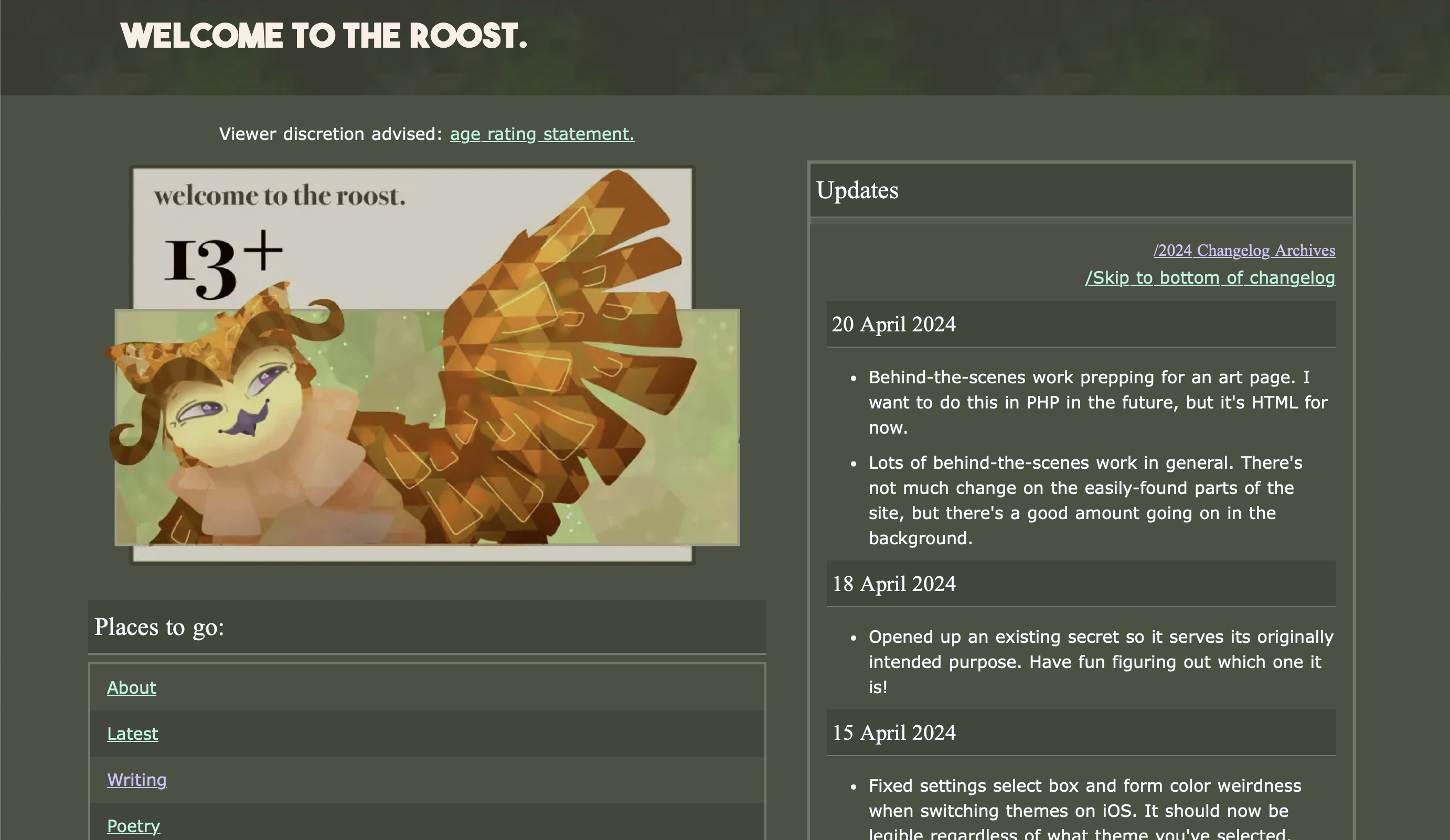How to Join the Web Revival
Learn Some Basic HTML
This section of the site is coded almost exclusively in basic HTML. All I've done is add a bit of padding so the lines don't get too long.
Here's a list of all the HTML tags you need to know in order to code a site like this:
- <h1>, <h2>, <h3>, <h4> are all header tags, they're the big bold text.
- <p> is a paragraph tag. I use it for all my normal text here.
- <a href="" target="_blank"> is an anchor tag, or a link. The "href" part means it's a hypertext reference. That's where you put the URL that you want your link to go to. The "target" portion just makes it so that your link will open in a new tab. If you don't want to open the link in a new tab, just leave that part out.
- This list is made with <ul> and <li> tags, which are Unordered Lists, and their corresponding List Items.
- Make text bold with a <b> tag, and make text italic with an <i> tag.
- Whenever you're done with a certain element, like a paragraph, remember to close your tags with a slash, like this </p>
That's it. You're ready to be a webmaster.
I recommend a beginner-friendly site like Neocities. It's free, and they have a short tutorial that will set you up with even more knowledge than I've given you today.
Wanna cheat? Use a template.
You'll feel empowered if you learn to code something like this yourself, but there are plenty of templates you can use to help you get started. This one is pretty popular.
Not Quite Ready Yet? That's Okay.
You can use any of these methods to explore independent parts of the web.
Or, take a risk and click on some of the links on this webpage. Try to surf as far as you can hopping from site to site via their links pages. You'll soon find yourself lost.
Oh, and I'm Here to Help
Feel free to reach out to me at my webmastery e-mail address, bearlyinmind[at]gmail.com for any help with your site. I'm always happy to help people get started, or solve tough problems like "how do I move this 10 pixels to the right?" and "can I make an image sit next to text instead of on top of it?"
Alternatively, you are more than welcome to hit "inspect element" on this page and deconstruct my code, or copy it and use it to your heart's content. Or take code from my other sites.
When you're done, why not check out the first website? It looks a lot like this one. Although, I've also been inspired by the many, many, many, many people who have come before me.